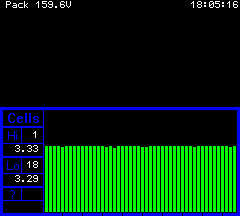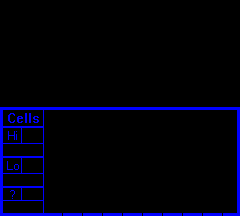retepsnikrep wrote:I need 56 bars (Cells) on screen can it manage that?
The CMM (colour maximite) in mode 4 has a resolution of 240x216 pixels, half of the normal 480x430 (or composite pal which has 304x216 monocrome output only) The bars are 3 pixels wide with a one pixel gap so 240/4 = 60 cells.

At the moment you could use the code with 56 cells just by changing this value;
Code: Select all
'''''''''''''''' CONFIGURATION VARIABLES '''''''''''''''''''''''''''''''''
CellNo = 48
''''''''''''''''''''''''''''''''''''''''''''''''''''''''''''''''''''''''''The rest of the bar graphs would be drawn off screen, but by digging into the code you can change the start point. What I intend to do is make the code easier to configure by adding variables in this section of code so that in addition to CellNo you can set the bar width, start location and spacing in between to suit your own pack configuration and personal tastes. One of the things that is nice about working with the MM is the speed of development. Run the program and see how it behaves, then drop into the built-in editor, change a variable, etc and run it again until it works how you want it to.

I am using a small vga screen from ebay. The other options for a display is to use composite mode (you will only get monochrome output, even with a CMM), or a vga to composite adapter also available on ebay. But to use the editor, I find the vga display works best. Another thing with the composite mode on the MM is that I would get an occasional flicker from the screen that could be annoying when driving. Maybe it's just me, even with the version 2 master I haven't had a good display. Looks like I am cursed when trying to use a composite display with a bms.